Installing GRPC and Protobuf using Laravel Forge
Installing GPRC and Protobuf with Laravel Forge is easy. Just follow these steps.
Adding the script to recipes
- Go to Recipes
- Put any name
- Keep user as root
- Add the following script to the script input and click Create button
sudo pecl install grpc
sudo pecl install protobuf
echo "Add 'extension=grpc.so' to the php.ini file."
echo "Run 'php -i | grep grpc' in a terminal: it is well installed and configured if it returns something"
echo "Add 'extension=protobuf.so' to the php.ini file."
echo "Run 'php -i | grep protobuf' in a terminal: it is well installed and configured if it returns something"
Running the script after the server has been setup
In the Your Recipes , when you scroll down, your GRPC/Protobuf recipe will be shown like below
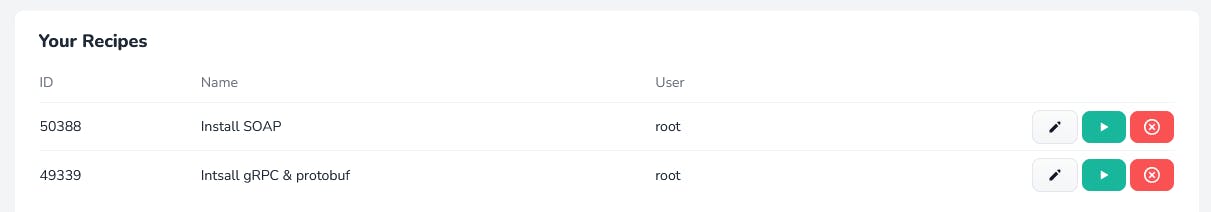
- Click the green button with the triangle to run the script
- Choose the server you want to have it run in and have it notify you when it's done
- Once it's done, go to Laravel Forge, for the server go to PHP on the left
- Edit the php.ini for both FPM and CLI
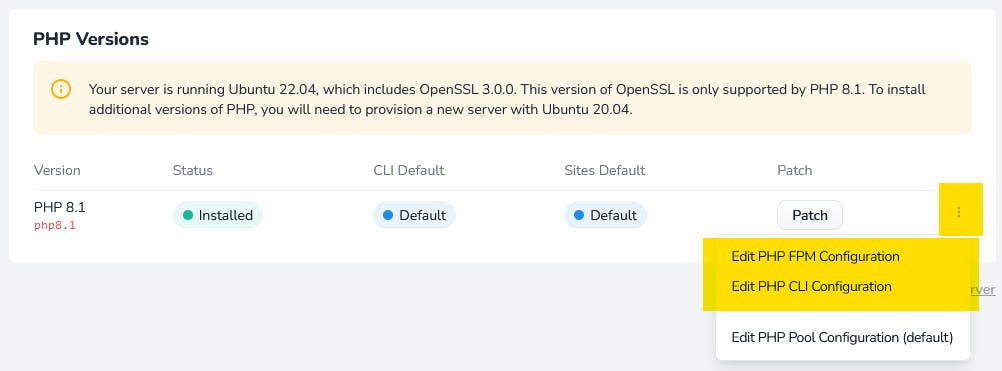
- Add the following to the bottom of php.ini then restart PHP
extension=grpc.so extension=protobuf.so
Running the script during server setup
- Choose the Post-Provision Recipe to install GRPC and Protobuf
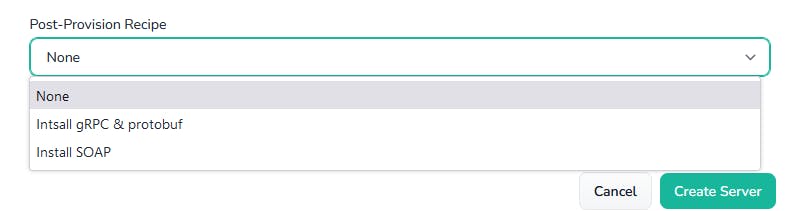
- Wait for the server to finish setting up
- Edit the php.ini for both FPM and CLI
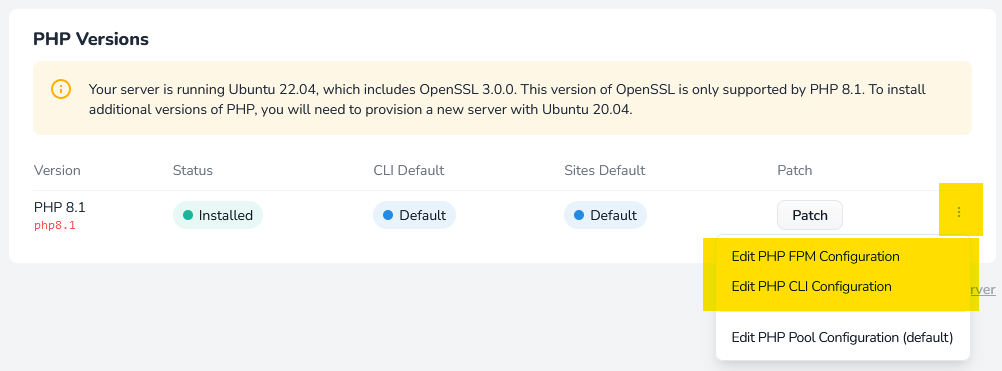
- Add the following to the bottom of php.ini then restart PHP
extension=grpc.so extension=protobuf.so
